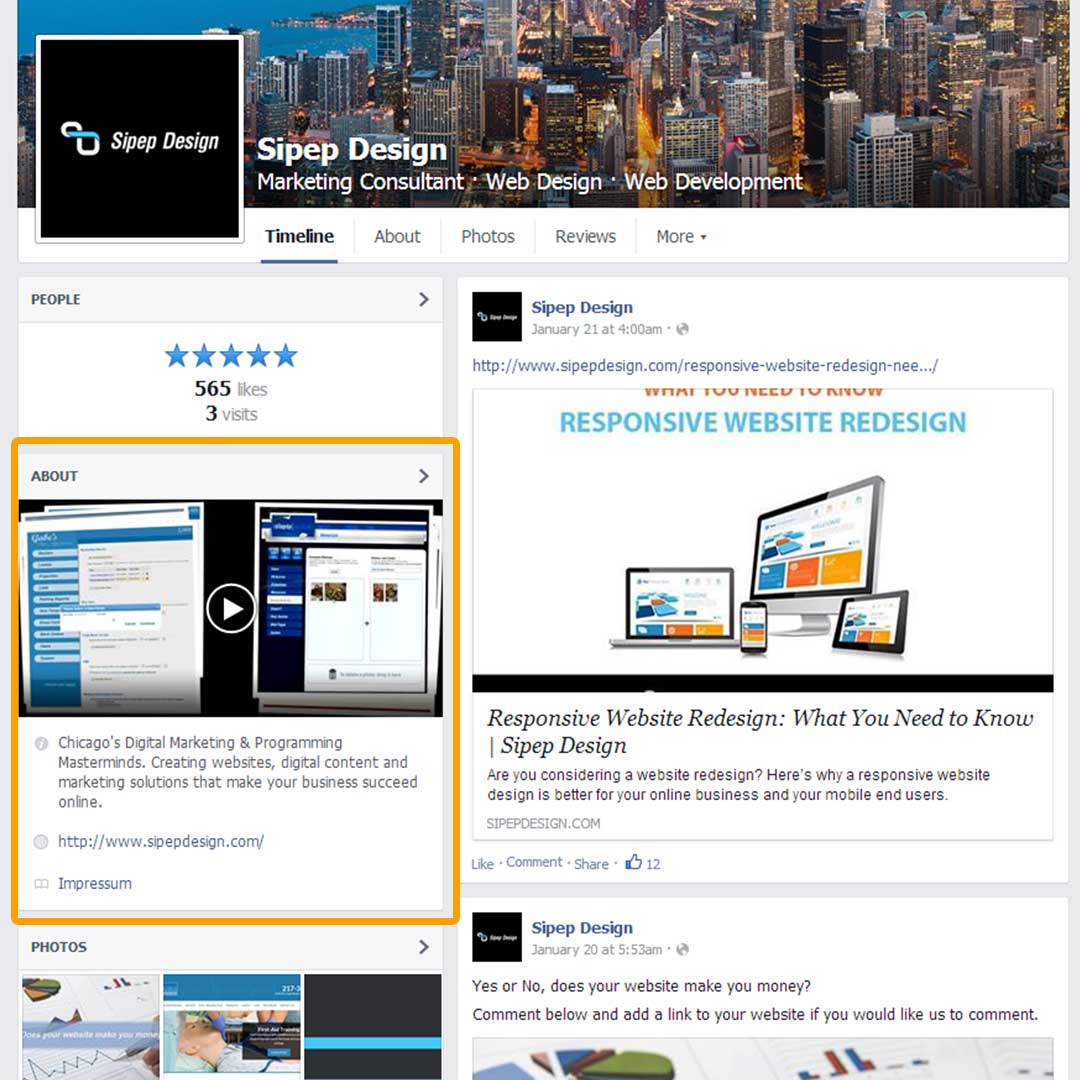Here’s why Facebook advertisers are prioritizing website custom audiences for remarketing initiatives.
As organic reach for Facebook posts from brands continues to decline and the competition for News Feed real estate increases, online marketers are under pressure to find alternatives that will deliver higher post engagement without compromising the advertising budget.
Facebook is, after all, still the most popular social media site, and brands that want access to its more than 1.3 billion monthly active users realize the need to modify their advertising strategies (and purse strings) accordingly – especially with paid ads and boosted posts receiving more visibility than organic posts nowadays.
The best way to achieve higher visibility, engagement, and conversions in your remarketing practice this year is going to be through Facebook website custom audiences, a native feature that allows you to target Facebook ads and boosted posts to users who have already visited your website, without the need for an email address or phone number.
Fail to initiate this step, and you risk losing numerous opportunities to engage users who are already interested in you. Embrace it, and be richly rewarded.
Facebook Custom Audience Targeting
One of the greatest benefits of using Facebook custom audiences is that it allows you to advertise to people who already know your brand, and target the ads/posts according to parameters that you determine (interests, demographics, behaviors, etc.).
With website custom audiences, in particular, you can track who visits your website and then remarket to them if they are on Facebook. So you already have an idea of what they are interested in before you create the ad or post.
Before now, you may have lost a website conversion once the visitor left a page, but with website custom audiences you can attempt to recover that interest/opt-in/sale through targeted Facebook ads and boosted posts.
For example, if you have 100 people who visited a page on your website about in-ground swimming pools, then you should consider creating a Facebook ad or boost a post related to that product, and target it specifically to those 100 visitors.
Before you can do that, however, you need to install the Facebook Audience pixel.
Installing the Facebook Audience Pixel
The Audience pixel is basically a snippet of code that goes on every page of your website. It acts like a cookie to track who visits pages on your website and report that information back to Facebook.
When you set up website custom audiences for remarketing purposes, you can tell Facebook which pages you want to use to target your ads.
To learn how to set up the Audience pixel, we’ll refer to the advanced Facebook marketing strategies of Jon Loomer.
Create a Website Custom Audience in Facebook
To create a website custom audience, you simply need to go into your Ads Manager or Power Editor program, click on “Audiences” and then “Create Audience.” (In Power Editor, the Audiences menu is located under the “Manage Ads” button.)
The dialog boxes that follow will ask you to select your audience. By default, this is anyone who visited your website within the last 30 days; however, you can change these options to be anyone who visited specific pages of your website, and you can track the activity for up to 180 days.
The Audience pixel that you installed previously will start tracking and sorting these visitors according to your Facebook website custom audiences, right away.
Planning Your Remarketing Strategy
Now the fun begins. You have your Audience pixel in place (you only need to insert the code once, by the way) and you have your website custom audiences set up, so you can start creating your Facebook ads or posts at any time. We recommend waiting until you have at least 100 people to target, so that your campaigns have a higher likelihood of success.
A good rule of thumb in creating ads for your custom audiences is to show posts that are similar to the interests of that group. For example, if you setup an audience of page visitors to a page that talks about WordPress plugins, when you do a post in the future about WordPress plugins, boost the post to this audience for increased engagement levels.
Conclusion
Savvy Facebook marketers are choosing website custom audiences for remarketing because it allows them to spend less on engagement over time. By segmenting audiences based on website page visits, brands can boost posts that are the most relevant and likely to convert.
With custom audiences through Facebook, brands and online marketers finally have the opportunity to gather important data about site visitors and optimize that data to keep users engaged until they are ready to take the relationship to the next level.